Telega.io Catalog Telegram Channels

Advertising on Telegram has never been easier thanks to the Telega.io catalog. This comprehensive resource features over 6,000 verified channels, complete with detailed statistics and transparent pricing information. For advertisers, this means eliminating the tedious process of campaign preparation, channel selection, and audience verification. Instead, you can focus on maximizing your campaign’s reach and effectiveness.
Read more : 5 Tips for Preventing Accidents Before They Happen in the Workplace
Streamlined Channel Selection
Time Savings: The Telega.io catalog offers a vast database of channels that have already been vetted for quality and engagement. This saves you the time and effort of independently searching for and verifying channels.
Accurate Statistics: Each channel in the catalog comes with up-to-date statistics, including key metrics such as engagement rate (ER) and cost per view (CPV). These metrics provide a clear picture of each channel’s performance and audience interaction.
Effective Budget Use: With transparent pricing available for each channel, you can optimize your expenses and plan your campaign costs upfront. This ensures that you stay within budget while maximizing the impact of your advertising efforts.
Navigating the Telega.io Catalog
The catalog is intuitively divided into two main sections: filters and channel cards. Filters help you narrow down your search according to specific criteria, while channel cards provide all the essential information about each channel.
Filters: Customizing Your Search
Search by Name and Topic:
- Channel Name or Keyword: If you know the exact name of the channel or want to find channels containing a specific keyword, use this search filter.
- Topic: The catalog includes 47 thematic categories, making it easy to find channels aligned with your advertising goals.
Tags:
Tags allow for quick and efficient filtering. Hover over any tag to see a tooltip explaining its significance. Some of the key tags include:
- Exclusive Channels: Channels offering the lowest prices for ads when purchased through Telega.io.
- Trusted Channels: Verified by Telega.io for high content quality.
- Verified Channels: Officially verified by Telegram.
- Private Channels: Offer exclusive content to subscribers.
- NEW: Channels added to the catalog within the last 30 days.
- Group (Chat): Public or private groups and chats.
- Favorites: Channels you’ve added to your favorites list.
- Discount on Repeat and Bulk Orders: Channels that offer discounts on repeat or bulk ad placements.
- Personal Discount: Channels where you receive individual discounts based on past ad placements.
- Author’s Channel: Channels run by a single individual, often featuring a unique style and content approach.
Format:
Select channels based on available ad placement formats:
- 1/24: Post is placed for 1 hour at the top and 24 hours in the feed.
- 2/48: Post is placed for 2 hours at the top and 48 hours in the feed.
- 3/72: Post is placed for 3 hours at the top and 72 hours in the feed.
- 7 days: Post is placed for 3 hours at the top and 7 days in the feed.
- Forwards: A post from your channel published in the 1/24 format with a pin at the top for at least 1 hour.
- Native: The channel owner creates a post that fits organically into the channel content, placed for 1 hour at the top and 7 days in the feed.
Ranges:
Filter channels by key values to find the most suitable ones for your goals. Parameters include:
- Number of Subscribers: Helps gauge the potential reach.
- CPV (Cost per View): Indicates the cost-efficiency of the channel.
- Gender Ratio of the Audience: Ensures alignment with your target demographic.
- Average Number of Views per Post: Measures channel activity.
- Post Price: Facilitates budget planning.
- ER (Engagement Rate): Reflects subscriber activity. ER = (views/subscriber count) * 100. An ER of at least 15% is recommended.
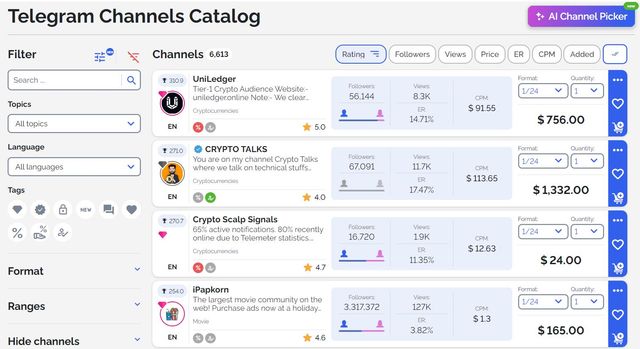
Hide Channels:
Hide new and private channels, channels without reviews, chats, channels where you’ve previously advertised, or those on your blacklist.
Apply and Reset Filter:
As you adjust the filter parameters, results update automatically. Save filter settings for future use by clicking the Save Filter button. To apply saved filters, click the Saved Filters icon. Reset all settings by clicking the Reset Filter icon.
Sorting Channels
Once you apply filters, sort the resulting channels by various parameters: rating, ER, views, number of subscribers, placement cost, date added, and CPV. Click on a sorting parameter to activate it, toggling between ascending and descending order. For default sorting, select the Rating parameter to arrange channels by their rating.
AI Channel Picker
Maximize efficiency with the AI Channel Picker. Trained on customer experiences and thousands of ad campaigns, this tool provides a personalized selection of channels for any budget.
- AI Channel Picker Button: Click to start.
- Specify Channel Topics and Budget: Input your campaign details.
- Receive Ideal Channel List: Get a tailored selection of channels instantly.
Channel Card
Each channel card provides all necessary information for making an informed decision:
- Name and Profile Image: Basic identification.
- Channel Tags: Additional attributes.
- Average Rating: Customer reviews.
- Statistics: Includes number of subscribers, gender ratio, average views per post, ER, and CPV.
In the right block, select the format and number of placements, and see the price for one ad.
Channel Action Panel
- Three-Dot Icon: Opens a menu with options to visit the channel page, add the channel to the cart, or blacklist it.
- Heart Icon: Adds the channel to your favorites list.
- Cart Icon: Adds the channel to your cart.
Channel Page
Clicking the profile image takes you to the channel page, offering more detailed information. Here, you can read advertiser reviews, view similar channel recommendations, and check the placement calendar for available dates. Detailed statistics, including subscriber growth dynamics, are also available.
Adding a Channel to the Cart
Select the desired format and number of placements, then click the cart icon. A summary of your order will appear at the bottom of the screen. To add all filtered channels to the cart (up to 500), click the Add All button.
Conclusion
The Telega.io catalog significantly simplifies the ad ordering process. With thorough manual moderation, we guarantee active, bot-free audiences. Complete channel information and detailed analytics ensure that you use your time and resources effectively. Here’s to successful advertising campaigns!



